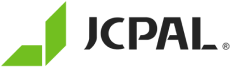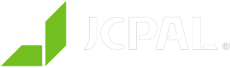Screen Protector Installation Guide

Step 1
Remove any grease or fingerprints using the included wet wipe, then dry your screen using the microfiber cloth. Any remaining fine particles of dust can be removed using the blue dust removal sheet.

Step 2
Taking care not to bend the glass, carefully peel back and remove the backing sheet from the screen protector.

Step 3
Carefully position the screen protector over your phone, making sure to align the camera and speaker cut outs.

Step 4
Slide your finger along the center of the screen to adhere the screen protector.

Step 5
Remove any bubbles by sweeping them out the edge of the screen using the microfiber cloth. If there is dust trapped underneath, carefully peel up the edge of the screen protector and use the dust removal stickers to remove the dust and then reapply.
Installation Kit