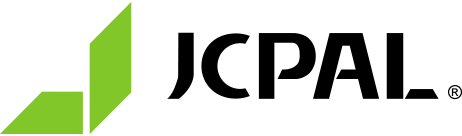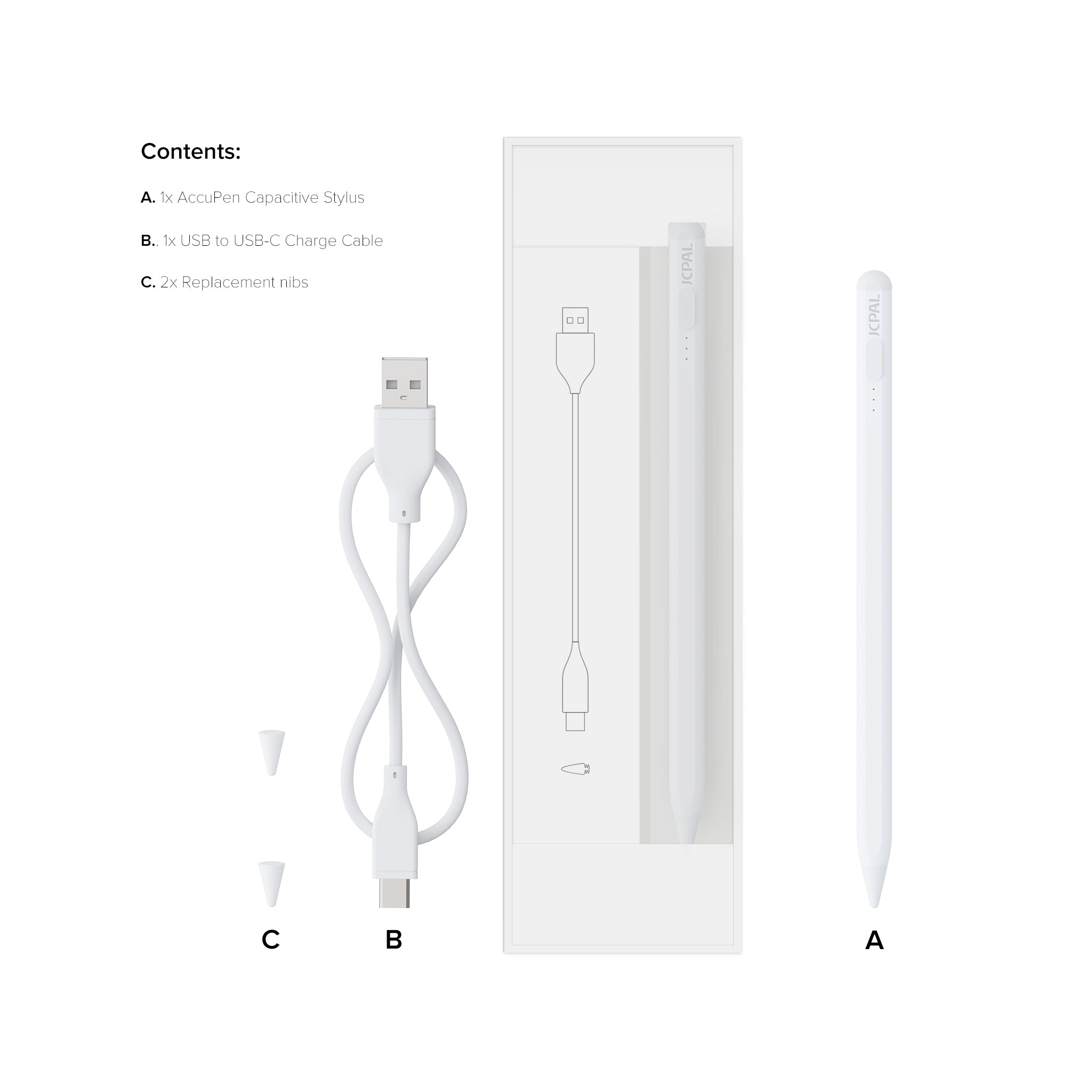
AccuPen 磁吸式电容笔
使用AccuPen磁吸式电容笔,轻松记录笔记、绘图并时尚高效地远程办公。这款轻巧流线型触控笔,让你在iPad屏幕上书写与绘画时,如同在纸上般顺滑精准,并支持倾斜感应与超高速USB-C充电。防误触(掌托)技术让你可将手自然放在屏幕上书写,而可更换POM笔尖则带来接近真实书写的自然手感。
Reseller Exclusive
This product is currently only available through our reseller network.

AccuPen 磁吸式电容笔
促销价格$39.99 USD