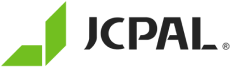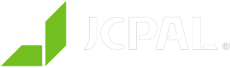Dash
Wireless Shortcut Keyboard
Tip
If you want to prevent accidental presses of the hot keys you can move the macro keys to the Function layer (Layer 1 for PC and 3 for Mac), and then set the default layer key to do nothing. This means you would need to press and hold the Fn key before pressing the hotkey, reducing the possibility of an accidental press.
Shortcut Macros
Dash is pre-programmed with seven shortcut hotkeys that allow you to perform multi-key combinations with one button press. These are setup as macros on the top right seven keys on the Dash. To setup a new shortcut hotkey, or swap one of the existing hotkeys, you can use the macro codes below in VIA to apply the function to the desired key.
Photoshop
| Shortcut Hotkey | Description | MacOS VIA Macro | Windows VIA Macro |
|---|---|---|---|
| Canvas Size | Opens the Canvas Size adjustment window |
VIA Code copied: {KC_LALT,KC_LGUI,KC_C}
|
VIA Code copied: {KC_LALT,KC_LCTL,KC_C}
|
| Image Size | Opens the Image Size adjustment window |
VIA Code copied: {KC_LALT,KC_LGUI,KC_I}
|
VIA Code copied: {KC_LALT,KC_LCTL,KC_I}
|
| Curves | Opens the Curves adjustment window |
VIA Code copied: {KC_LGUI,KC_M}
|
VIA Code copied: {KC_LCTL,KC_M}
|
| Levels | Opens the Levels adjustment window |
VIA Code copied: {KC_LGUI,KC_L}
|
VIA Code copied: {KC_LCTL,KC_L}
|
| Color Balance | Opens the Color Balance adjustment window |
VIA Code copied: {KC_LGUI,KC_B}
|
VIA Code copied: {KC_LCTL,KC_B}
|
| Hue/Saturation | Opens the Hue/Saturation adjustment window |
VIA Code copied: {KC_LGUI,KC_U}
|
VIA Code copied: {KC_LCTL,KC_U}
|
| Rulers & Guides | Toggles on/off the Rulers and Guides |
VIA Code copied: {KC_LGUI,KC_R} or {KC_LGUI,KC_SCLN}
|
VIA Code copied: {KC_LCTL,KC_R} or {KC_LCTL,KC_SCLN}
|
| New Layer | Opens the New Layer dialogue box |
VIA Code copied: {KC_LGUI,KC_LSFT,KC_N}
|
VIA Code copied: {KC_LCTL,KC_LSFT,KC_N}
|
| Merge Down | Merges the active layer with the layer below |
VIA Code copied: {KC_LGUI,KC_E}
|
VIA Code copied: {KC_LCTL,KC_E}
|
| Invert Layer | Inverts the colors in the active layer |
VIA Code copied: {KC_LGUI,KC_I}
|
VIA Code copied: {KC_LCTL,KC_I}
|
| Soften Brush | Lowers the brush Hardness level |
VIA Code copied: {KC_LSFT,KC_LBRC}
|
VIA Code copied: {KC_LSFT,KC_LBRC}
|
| Harden Brush | Increases the brush Hardness level |
VIA Code copied: {KC_LSFT,KC_RBRC}
|
VIA Code copied: {KC_LSFT,KC_RBRC}
|
| Next Blend Mode | Change to the next Blending Mode |
VIA Code copied: {KC_LSFT,KC_EQL}
|
VIA Code copied: {KC_LSFT,KC_EQL}
|
| Prev. Blend Mode | Change to the previous Blending Mode |
VIA Code copied: {KC_LSFT,KC_MINS}
|
VIA Code copied: {KC_LSFT,KC_MINS}
|
| Group | Group the selected layers |
VIA Code copied: {KC_LGUI,KC_G}
|
VIA Code copied: {KC_LCTL,KC_G}
|
| Ungroup | Ungroup the selected layer group |
VIA Code copied: {KC_LGUI,KC_LSFT,KC_G}
|
VIA Code copied: {KC_LCTL,KC_LSFT,KC_G}
|
| Inverse Selection | Select the inverse area of the current selection |
VIA Code copied: {KC_LGUI,KC_LSFT,KC_I}
|
VIA Code copied: {KC_LCTL,KC_LSFT,KC_I}
|
| Undo Step | Undo the last action |
VIA Code copied: {KC_LGUI,KC_Z}
|
VIA Code copied: {KC_LCTL,KC_Z}
|
| Redo Step | Redo the last undone action |
VIA Code copied: {KC_LGUI,KC_LSFT,KC_S}
|
VIA Code copied: {KC_LCTL,KC_LSFT,KC_S}
|
| Zoom Out | Zoom out of the canvas |
VIA Code copied: {KC_LGUI,KC_MINS}
|
VIA Code copied: {KC_LCTL,KC_EQL}
|
| Zoom In | Zoom in to the canvas |
VIA Code copied: {KC_LGUI,KC_EQL}
|
VIA Code copied: {KC_LCTL,KC_MINS}
|
| Save | Saves the currently open file |
VIA Code copied: {KC_LGUI,KC_S}
|
VIA Code copied: {KC_LCTL,KC_S}
|
Premiere Pro
| Shortcut Hotkey | Description | MacOS VIA Macro | Windows VIA Macro |
|---|---|---|---|
| New Project | Create a new Project |
VIA Code copied: {KC_LALT,KC_LGUI,KC_N}
|
VIA Code copied: {KC_LCTL,KC_LALT,KC_N}
|
| New Sequence | Create a new Sequence |
VIA Code copied: {KC_LGUI,KC_N}
|
VIA Code copied: {KC_LCTL,KC_N}
|
| Ripple Delete | Delete clip and close gap |
VIA Code copied: {KC_LALT,KC_BSPC}
|
VIA Code copied: {KC_LALT,KC_BSPC}
|
| Toggle Clip | Toggle a clip on/off |
VIA Code copied: {KC_LSFT,KC_LGUI,KC_E}
|
VIA Code copied: {KC_LSFT,KC_E}
|
| Apply Transition | Apply a video transition |
VIA Code copied: {KC_LGUI,KC_D}
|
VIA Code copied: {KC_LCTL,KC_D}
|
| Add Edit | Add an edit at the playhead position |
VIA Code copied: {KC_LGUI,KC_K}
|
VIA Code copied: {KC_LCTL,KC_K}
|
| Audio Transition | Apply an audio transition |
VIA Code copied: {KC_LSFT,KC_LGUI,KC_D}
|
VIA Code copied: {KC_LCTL,KC_LSFT,KC_D}
|
| Duplicate | Duplicate item |
VIA Code copied: {KC_LSFT,KC_LGUI,KC_SLSH}
|
VIA Code copied: {KC_LCTL,KC_LSFT,KC_SLSH}
|
| Group Clips | Group selected clips |
VIA Code copied: {KC_LGUI,KC_G}
|
VIA Code copied: {KC_LCTL,KC_G}
|
| Add Caption Track | Add a new caption track |
VIA Code copied: {KC_LALT,KC_LGUI,KC_A}
|
VIA Code copied: {KC_LCTL,KC_LALT,KC_A}
|
| Add Caption At Playhead | Add a new caption at the playhead position |
VIA Code copied: {KC_LALT,KC_LGUI,KC_C}
|
VIA Code copied: {KC_LCTL,KC_LALT,KC_C}
|
| Rev. Match Frame | Reverse Match Frame |
VIA Code copied: {KC_LSFT,KC_R}
|
VIA Code copied: {KC_LSFT,KC_R}
|
| Ungroup Clips | Ungroup selected clip group |
VIA Code copied: {KC_LSFT,KC_LGUI,KC_G}
|
VIA Code copied: {KC_LCTL,KC_LSFT,KC_G}
|
| Next Caption | Go to next caption segment |
VIA Code copied: {KC_LALT,KC_LGUI,KC_DOWN}
|
VIA Code copied: {KC_LCTL,KC_LALT,KC_DOWN}
|
| Previous Caption | Go to previous caption segment |
VIA Code copied: {KC_LALT,KC_LGUI,KC_UP}
|
VIA Code copied: {KC_LCTL,KC_LALT,KC_UP}
|
| Make Subsequence | Make subsequence |
VIA Code copied: {KC_LGUI,KC_U}
|
VIA Code copied: {KC_LCTL,KC_U}
|
| Default Transition | Apply Default Transitions to Selection |
VIA Code copied: {KC_LSFT,KC_D}
|
VIA Code copied: {KC_LSFT,KC_D}
|
| Speed/Duration | Edit the clip speed/duration |
VIA Code copied: {KC_LGUI,KC_R}
|
VIA Code copied: {KC_LCTL,KC_R}
|
| Del. Markers | Clear all the markers |
VIA Code copied: {KC_LALT,KC_LGUI,KC_M}
|
VIA Code copied: {KC_LCTL,KC_LALT,KC_LSFT,KC_M}
|
| Clear In/Out | Clear the in/out points |
VIA Code copied: {KC_LALT,KC_X}
|
VIA Code copied: {KC_LCTL,KC_LSFT,KC_X}
|
| Make Subclip | Make a subclip |
VIA Code copied: {KC_LGUI,KC_U}
|
VIA Code copied: {KC_LCTL,KC_U}
|
| Edit All Tracks | Apply edit to all tracks at playhead position |
VIA Code copied: {KC_LSFT,KC_LGUI,KC_K}
|
VIA Code copied: {KC_LCTL,KC_LSFT,KC_K}
|
Lightroom
| Shortcut Hotkey | Description | MacOS VIA Macro | Windows VIA Macro |
|---|---|---|---|
| Auto Settings | Automatically adjusts the tone of the image to improve balance |
VIA Code copied: {KC_LGUI,KC_U}
|
VIA Code copied: {KC_LCTL,KC_U}
|
| Auto White Bal. | Automatically adjusts the white balance of the image |
VIA Code copied: {KC_LGUI,KC_LSFT,KC_U}
|
VIA Code copied: {KC_LCTL,KC_LSFT,KC_U}
|
| Edit in Photoshop | Edit the currently selected image in Photoshop |
VIA Code copied: {KC_LGUI,KC_E}
|
VIA Code copied: {KC_LCTL,KC_E}
|
| New Snapshot | Create a new snapshot of the selected image's settings |
VIA Code copied: {KC_LGUI,KC_N}
|
VIA Code copied: {KC_LCTL,KC_N}
|
| New Mask | Toggle the Masking menu |
VIA Code copied: {KC_LSFT,KC_W}
|
VIA Code copied: {KC_LSFT,KC_W}
|
| Copy Settings | Open the Copy Settings dialogue box |
VIA Code copied: {KC_LGUI,KC_LSFT,KC_C}
|
VIA Code copied: {KC_LCTL,KC_LSFT,KC_C}
|
| Paste Settings | Apply the copied settings to the selected image |
VIA Code copied: {KC_LGUI,KC_LSFT,KC_V}
|
VIA Code copied: {KC_LCTL,KC_LSFT,KC_V}
|
| Export | Export the selected photo(s) |
VIA Code copied: {KC_LGUI,KC_LSFT,KC_E}
|
VIA Code copied: {KC_LCTL,KC_LSFT,KC_E}
|
| Reset Settings | Reset all settings for the currently selected image |
VIA Code copied: {KC_LGUI,KC_LSFT,KC_R}
|
VIA Code copied: {KC_LCTL,KC_LSFT,KC_R}
|
| Enhance Photo | Open the Enhance settings to improve the image quality using AI |
VIA Code copied: {KC_LCTL,KC_LALT,KC_I}
|
VIA Code copied: {KC_LCTL,KC_LALT,KC_I}
|
| Print Module | Go to the Print Module |
VIA Code copied: {KC_LGUI,KC_LALT,KC_6}
|
VIA Code copied: {KC_LCTL,KC_LALT,KC_6}
|
| Reset Crop | Reset the crop of the selected image |
VIA Code copied: {KC_LGUI,KC_LALT,KC_R}
|
VIA Code copied: {KC_LCTL,KC_LALT,KC_R}
|
| Radial Gradient | Create a new Radial Gradient Mask |
VIA Code copied: {KC_LSFT,KC_M}
|
VIA Code copied: {KC_LSFT,KC_M}
|
| Import | Import Photos and Videos |
VIA Code copied: {KC_LGUI,KC_LSFT,KC_I}
|
VIA Code copied: {KC_LCTL,KC_LSFT,KC_I}
|
| Toggle Filter | Toggle the Filters On/Off |
VIA Code copied: {KC_LGUI,KC_L}
|
VIA Code copied: {KC_LCTL,KC_L}
|
| Zoom Out | Zoom out from the image |
VIA Code copied: {KC_LGUI,KC_MINS}
|
VIA Code copied: {KC_LCTL,KC_MINS}
|
| Zoom In | Zoom in to the image |
VIA Code copied: {KC_LGUI,KC_EQL}
|
VIA Code copied: {KC_LCTL,KC_EQL}
|
| Rotate Left | Rotate the photo left (Counterclockwise) |
VIA Code copied: {KC_LGUI,KC_LBRC}
|
VIA Code copied: {KC_LCTL,KC_LBRC}
|
| Rotate Right | Rotate the photo right (Clockwise) |
VIA Code copied: {KC_LGUI,KC_RBRC}
|
VIA Code copied: {KC_LCTL,KC_RBRC}
|
| Save Quick Collection | Open the Save Quick Collection dialogue box |
VIA Code copied: {KC_LGUI,KC_LALT,KC_B}
|
VIA Code copied: {KC_LCTL,KC_LALT,KC_B}
|
| Undo Action | Undo the last action |
VIA Code copied: {KC_LGUI,KC_Z}
|
VIA Code copied: {KC_LCTL,KC_Z}
|
| Redo Action | Redo the last undo action |
VIA Code copied: {KC_LGUI,KC_LSFT,KC_S}
|
VIA Code copied: {KC_LCTL,KC_LSFT,KC_S}
|
Final Cut Pro
| Shortcut Hotkey | Description | MacOS VIA Macro |
|---|---|---|
| Compound Clip | Create a New Compound Clip |
VIA Code copied: {KC_LALT,KC_G}
|
| Enhance Light & Color | Automatically enhances the Light and Color in your clips (Final Cut Pro 10.8 and newer) |
VIA Code copied: {KC_LCTL,KC_LALT,KC_LGUI,KC_O}
|
| Project Snapshot | Take a Snapshot of the current Project, saving its current state within the Project file |
VIA Code copied: {KC_LSFT,KC_LGUI,KC_D}
|
| Paste Attributes | Paste copied attributes and their settings to the selection |
VIA Code copied: {KC_LSFT,KC_LGUI,KC_V}
|
| Cut Clips At Playhead | Cut all clips at the skimmer or playhead location |
VIA Code copied: {KC_LSFT,KC_LGUI,KC_B}
|
| Undo Action | Undo the last command |
VIA Code copied: {KC_LGUI,KC_Z}
|
| Redo Action | Redo the last command |
VIA Code copied: {KC_LGUI,KC_LSFT,KC_S}
|
| Toggle Library | Toggle Show/Hide the Library & Browser module |
VIA Code copied: {KC_LCTL,KC_LGUI,KC_1}
|
| Time to Range | Trims the clip start and end points to match the range selection. |
VIA Code copied: {KC_LALT,KC_BSLS}
|
| Create Storyline | Create a storyline from a selection of connected clips that don’t overlap |
VIA Code copied: {KC_LGUI,KC_G}
|
| Play Full Screen | Play full screen from the skimmer or playhead position |
VIA Code copied: {KC_LSFT,KC_LGUI,KC_F}
|
| Import Media | Opens the Media Import dialogue box |
VIA Code copied: {KC_LGUI,KC_I}
|
| New Event | Creates a new event |
VIA Code copied: {KC_LALT,KC_N}
|
| New Project | Creates a new project |
VIA Code copied: {KC_LGUI,KC_N}
|
| Export File | Opens the Export File dialogue box |
VIA Code copied: {KC_LGUI,KC_E}
|
| Timeline Scrolling | Scrolls the timeline in line with the playhead during playback |
VIA Code copied: {KC_LALT,KC_LSFT,KC_S}
|
| Transitions Browser | Toggle Show/Hide the Transitions Browser |
VIA Code copied: {KC_LCTL,KC_LGUI,KC_5}
|
| Retime Edit | Toggle Show/Hide the Retime Editor |
VIA Code copied: {KC_LGUI,KC_R}
|
| Zoom In Timeline | Zoom in to the browser, viewer, or timeline |
VIA Code copied: {KC_LGUI,KC_EQL}
|
| Zoom Out Timeline | Zoom out of the browser, viewer, or timeline |
VIA Code copied: {KC_LGUI,KC_MINS}
|
| Add Connect Title | Connect a basic title to the primary storyline |
VIA Code copied: {KC_LCTL,KC_T}
|
| Insert Gap Clip | Inserts a gap clip at the skimmer or playhead location |
VIA Code copied: {KC_LALT,KC_W}
|
Davinci
| Shortcut Hotkey | Description | MacOS VIA Macro | Windows VIA Macro |
|---|---|---|---|
| Copy Attributes | Copy a clip/object or its attributes |
VIA Code copied: {KC_LGUI,KC_C}
|
VIA Code copied: {KC_LCTL,KC_C}
|
| Paste Attributes | Open Paste Attributes dialogue box, allowing you to paste specific settings |
VIA Code copied: {KC_LALT, KC_V}
|
VIA Code copied: {KC_LALT,KC_V}
|
| Split Clip | Split all the clips at the playhead position |
VIA Code copied: {KC_LGUI,KC_BSLS}
|
VIA Code copied: {KC_LCTL,KC_BSLS}
|
| Timeline Zoom | Toggle between showing the timeline in its entirety and the previous timeline zoom level |
VIA Code copied: {KC_LSFT,KC_Z}
|
VIA Code copied: {KC_LSFT,KC_Z}
|
| Transition | Add a transition at the selected edit points |
VIA Code copied: {KC_LGUI,KC_T}
|
VIA Code copied: {KC_LCTL,KC_T}
|
| Undo Step | Undo the last action |
VIA Code copied: {KC_LGUI,KC_Z}
|
VIA Code copied: {KC_LCTL,KC_Z}
|
| Redo Step | Redo the last undone action |
VIA Code copied: {KC_LGUI,KC_LSFT,KC_Z}
|
VIA Code copied: {KC_LCTL,KC_LSFT,KC_Z}
|
| Join Clips | Join the selected clips |
VIA Code copied: {KC_LALT,KC_BSLS}
|
VIA Code copied: {KC_LALT,KC_BSLS}
|
| Select All Clips Forward | Select all clips (on all tracks) after the playhead position |
VIA Code copied: {KC_LALT,KC_Y}
|
VIA Code copied: {KC_LALT,KC_Y}
|
| Link Clips | Link all the selected clips |
VIA Code copied: {KC_LALT,KC_LGUI,KC_L}
|
VIA Code copied: {KC_LALT,KC_LCTL,KC_L}
|
| Video Scopes | Toggle on/off the Video Scopes window |
VIA Code copied: {KC_LGUI,KC_LSFT,KC_W}
|
VIA Code copied: {KC_LCTL,KC_LSFT,KC_W}
|
| New Bin | Create a new bin (in Media panel) |
VIA Code copied: {KC_LGUI,KC_LSFT,KC_N}
|
VIA Code copied: {KC_LCTL,KC_LSFT,KC_N}
|
| New Timeline | Create a new timeline (in the Cut, Edit, or Fairlight panels) |
VIA Code copied: {KC_LGUI,KC_N}
|
VIA Code copied: {KC_LCTL,KC_N}
|
| Retime Controls | Toggle the Retime controls for the selected clip (in the Edit panel) |
VIA Code copied: {KC_LGUI,KC_R}
|
VIA Code copied: {KC_LCTL,KC_R}
|
| Ripple Overwrite | Perform a ripple overwrite |
VIA Code copied: {KC_LSFT, KC_F10}
|
VIA Code copied: {KC_LSFT, KC_F10}
|
| Trim Start | Trim the start of the clip to the playhead position |
VIA Code copied: {KC_LSFT, KC_LBRC}
|
VIA Code copied: {KC_LSFT, KC_LBRC}
|
| Trim End | Trim the end of the clip to the playhead position |
VIA Code copied: {KC_LSFT, KC_RBRC}
|
VIA Code copied: {KC_LSFT, KC_RBRC}
|
| Previous Node | Move to the previous node (Color panel) |
VIA Code copied: {KC_LALT,KC_LSFT,KC_SCLN}
|
VIA Code copied: {KC_LALT,KC_LSFT,KC_SCLN}
|
| Next Node | Move to the next node (Color panel) |
VIA Code copied: {KC_LALT,KC_LSFT,KC_QUOT}
|
VIA Code copied: {KC_LALT,KC_LSFT,KC_QUOT}
|
| Add Node | Add a new serial node after the selected node (Color panel) |
VIA Code copied: {KC_LALT,KC_S}
|
VIA Code copied: {KC_LALT,KC_S}
|
| Toggle Node | Toggle the selected Node on or off (Color panel) |
VIA Code copied: {KC_LGUI,KC_D}
|
VIA Code copied: {KC_LCTL,KC_D}
|
| Play In to Out | Play the timeline from the In to Out range |
VIA Code copied: {KC_LALT,KC_SLSH}
|
VIA Code copied: {KC_LALT,KC_SLSH}
|
| Shortcut Hotkey | Description | MacOS VIA Macro | Windows VIA Macro |
|---|---|---|---|
| Canvas Size | Opens the Canvas Size adjustment window |
VIA Code copied: {KC_LALT,KC_LGUI,KC_C}
|
VIA Code copied: {KC_LALT,KC_LCTL,KC_C}
|
| Image Size | Opens the Image Size adjustment window |
VIA Code copied: {KC_LALT,KC_LGUI,KC_I}
|
VIA Code copied: {KC_LALT,KC_LCTL,KC_I}
|
| Curves | Opens the Curves adjustment window |
VIA Code copied: {KC_LGUI,KC_M}
|
VIA Code copied: {KC_LCTL,KC_M}
|
| Levels | Opens the Levels adjustment window |
VIA Code copied: {KC_LGUI,KC_L}
|
VIA Code copied: {KC_LCTL,KC_L}
|
| Color Balance | Opens the Color Balance adjustment window |
VIA Code copied: {KC_LGUI,KC_B}
|
VIA Code copied: {KC_LCTL,KC_B}
|
| Hue/Saturation | Opens the Hue/Saturation adjustment window |
VIA Code copied: {KC_LGUI,KC_U}
|
VIA Code copied: {KC_LCTL,KC_U}
|
| Rulers & Guides | Toggles on/off the Rulers and Guides |
VIA Code copied: {KC_LGUI,KC_R} or {KC_LGUI,KC_SCLN}
|
VIA Code copied: {KC_LCTL,KC_R} or {KC_LCTL,KC_SCLN}
|
| New Layer | Opens the New Layer dialogue box |
VIA Code copied: {KC_LGUI,KC_LSFT,KC_N}
|
VIA Code copied: {KC_LCTL,KC_LSFT,KC_N}
|
| Merge Down | Merges the active layer with the layer below |
VIA Code copied: {KC_LGUI,KC_E}
|
VIA Code copied: {KC_LCTL,KC_E}
|
| Invert Layer | Inverts the colors in the active layer |
VIA Code copied: {KC_LGUI,KC_I}
|
VIA Code copied: {KC_LCTL,KC_I}
|
| Soften Brush | Lowers the brush Hardness level |
VIA Code copied: {KC_LSFT,KC_LBRC}
|
VIA Code copied: {KC_LSFT,KC_LBRC}
|
| Harden Brush | Increases the brush Hardness level |
VIA Code copied: {KC_LSFT,KC_RBRC}
|
VIA Code copied: {KC_LSFT,KC_RBRC}
|
| Next Blend Mode | Change to the next Blending Mode |
VIA Code copied: {KC_LSFT,KC_EQL}
|
VIA Code copied: {KC_LSFT,KC_EQL}
|
| Prev. Blend Mode | Change to the previous Blending Mode |
VIA Code copied: {KC_LSFT,KC_MINS}
|
VIA Code copied: {KC_LSFT,KC_MINS}
|
| Group | Group the selected layers |
VIA Code copied: {KC_LGUI,KC_G}
|
VIA Code copied: {KC_LCTL,KC_G}
|
| Ungroup | Ungroup the selected layer group |
VIA Code copied: {KC_LGUI,KC_LSFT,KC_G}
|
VIA Code copied: {KC_LCTL,KC_LSFT,KC_G}
|
| Inverse Selection | Select the inverse area of the current selection |
VIA Code copied: {KC_LGUI,KC_LSFT,KC_I}
|
VIA Code copied: {KC_LCTL,KC_LSFT,KC_I}
|
| Undo Step | Undo the last action |
VIA Code copied: {KC_LGUI,KC_Z}
|
VIA Code copied: {KC_LCTL,KC_Z}
|
| Redo Step | Redo the last undone action |
VIA Code copied: {KC_LGUI,KC_LSFT,KC_S}
|
VIA Code copied: {KC_LCTL,KC_LSFT,KC_S}
|
| Zoom Out | Zoom out of the canvas |
VIA Code copied: {KC_LGUI,KC_MINS}
|
VIA Code copied: {KC_LCTL,KC_EQL}
|
| Zoom In | Zoom in to the canvas |
VIA Code copied: {KC_LGUI,KC_EQL}
|
VIA Code copied: {KC_LCTL,KC_MINS}
|
| Save | Saves the currently open file |
VIA Code copied: {KC_LGUI,KC_S}
|
VIA Code copied: {KC_LCTL,KC_S}
|
| Shortcut Hotkey | Description | MacOS VIA Macro | Windows VIA Macro |
|---|---|---|---|
| New Project | Create a new Project |
VIA Code copied: {KC_LALT,KC_LGUI,KC_N}
|
VIA Code copied: {KC_LCTL,KC_LALT,KC_N}
|
| New Sequence | Create a new Sequence |
VIA Code copied: {KC_LGUI,KC_N}
|
VIA Code copied: {KC_LCTL,KC_N}
|
| Ripple Delete | Delete clip and close gap |
VIA Code copied: {KC_LALT,KC_BSPC}
|
VIA Code copied: {KC_LALT,KC_BSPC}
|
| Toggle Clip | Toggle a clip on/off |
VIA Code copied: {KC_LSFT,KC_LGUI,KC_E}
|
VIA Code copied: {KC_LSFT,KC_E}
|
| Apply Transition | Apply a video transition |
VIA Code copied: {KC_LGUI,KC_D}
|
VIA Code copied: {KC_LCTL,KC_D}
|
| Add Edit | Add an edit at the playhead position |
VIA Code copied: {KC_LGUI,KC_K}
|
VIA Code copied: {KC_LCTL,KC_K}
|
| Audio Transition | Apply an audio transition |
VIA Code copied: {KC_LSFT,KC_LGUI,KC_D}
|
VIA Code copied: {KC_LCTL,KC_LSFT,KC_D}
|
| Duplicate | Duplicate item |
VIA Code copied: {KC_LSFT,KC_LGUI,KC_SLSH}
|
VIA Code copied: {KC_LCTL,KC_LSFT,KC_SLSH}
|
| Group Clips | Group selected clips |
VIA Code copied: {KC_LGUI,KC_G}
|
VIA Code copied: {KC_LCTL,KC_G}
|
| Add Caption Track | Add a new caption track |
VIA Code copied: {KC_LALT,KC_LGUI,KC_A}
|
VIA Code copied: {KC_LCTL,KC_LALT,KC_A}
|
| Add Caption At Playhead | Add a new caption at the playhead position |
VIA Code copied: {KC_LALT,KC_LGUI,KC_C}
|
VIA Code copied: {KC_LCTL,KC_LALT,KC_C}
|
| Rev. Match Frame | Reverse Match Frame |
VIA Code copied: {KC_LSFT,KC_R}
|
VIA Code copied: {KC_LSFT,KC_R}
|
| Ungroup Clips | Ungroup selected clip group |
VIA Code copied: {KC_LSFT,KC_LGUI,KC_G}
|
VIA Code copied: {KC_LCTL,KC_LSFT,KC_G}
|
| Next Caption | Go to next caption segment |
VIA Code copied: {KC_LALT,KC_LGUI,KC_DOWN}
|
VIA Code copied: {KC_LCTL,KC_LALT,KC_DOWN}
|
| Previous Caption | Go to previous caption segment |
VIA Code copied: {KC_LALT,KC_LGUI,KC_UP}
|
VIA Code copied: {KC_LCTL,KC_LALT,KC_UP}
|
| Make Subsequence | Make subsequence |
VIA Code copied: {KC_LGUI,KC_U}
|
VIA Code copied: {KC_LCTL,KC_U}
|
| Default Transition | Apply Default Transitions to Selection |
VIA Code copied: {KC_LSFT,KC_D}
|
VIA Code copied: {KC_LSFT,KC_D}
|
| Speed/Duration | Edit the clip speed/duration |
VIA Code copied: {KC_LGUI,KC_R}
|
VIA Code copied: {KC_LCTL,KC_R}
|
| Del. Markers | Clear all the markers |
VIA Code copied: {KC_LALT,KC_LGUI,KC_M}
|
VIA Code copied: {KC_LCTL,KC_LALT,KC_LSFT,KC_M}
|
| Clear In/Out | Clear the in/out points |
VIA Code copied: {KC_LALT,KC_X}
|
VIA Code copied: {KC_LCTL,KC_LSFT,KC_X}
|
| Make Subclip | Make a subclip |
VIA Code copied: {KC_LGUI,KC_U}
|
VIA Code copied: {KC_LCTL,KC_U}
|
| Edit All Tracks | Apply edit to all tracks at playhead position |
VIA Code copied: {KC_LSFT,KC_LGUI,KC_K}
|
VIA Code copied: {KC_LCTL,KC_LSFT,KC_K}
|
| Shortcut Hotkey | Description | MacOS VIA Macro | Windows VIA Macro |
|---|---|---|---|
| Auto Settings | Automatically adjusts the tone of the image to improve balance |
VIA Code copied: {KC_LGUI,KC_U}
|
VIA Code copied: {KC_LCTL,KC_U}
|
| Auto White Bal. | Automatically adjusts the white balance of the image |
VIA Code copied: {KC_LGUI,KC_LSFT,KC_U}
|
VIA Code copied: {KC_LCTL,KC_LSFT,KC_U}
|
| Edit in Photoshop | Edit the currently selected image in Photoshop |
VIA Code copied: {KC_LGUI,KC_E}
|
VIA Code copied: {KC_LCTL,KC_E}
|
| New Snapshot | Create a new snapshot of the selected image's settings |
VIA Code copied: {KC_LGUI,KC_N}
|
VIA Code copied: {KC_LCTL,KC_N}
|
| New Mask | Toggle the Masking menu |
VIA Code copied: {KC_LSFT,KC_W}
|
VIA Code copied: {KC_LSFT,KC_W}
|
| Copy Settings | Open the Copy Settings dialogue box |
VIA Code copied: {KC_LGUI,KC_LSFT,KC_C}
|
VIA Code copied: {KC_LCTL,KC_LSFT,KC_C}
|
| Paste Settings | Apply the copied settings to the selected image |
VIA Code copied: {KC_LGUI,KC_LSFT,KC_V}
|
VIA Code copied: {KC_LCTL,KC_LSFT,KC_V}
|
| Export | Export the selected photo(s) |
VIA Code copied: {KC_LGUI,KC_LSFT,KC_E}
|
VIA Code copied: {KC_LCTL,KC_LSFT,KC_E}
|
| Reset Settings | Reset all settings for the currently selected image |
VIA Code copied: {KC_LGUI,KC_LSFT,KC_R}
|
VIA Code copied: {KC_LCTL,KC_LSFT,KC_R}
|
| Enhance Photo | Open the Enhance settings to improve the image quality using AI |
VIA Code copied: {KC_LCTL,KC_LALT,KC_I}
|
VIA Code copied: {KC_LCTL,KC_LALT,KC_I}
|
| Print Module | Go to the Print Module |
VIA Code copied: {KC_LGUI,KC_LALT,KC_6}
|
VIA Code copied: {KC_LCTL,KC_LALT,KC_6}
|
| Reset Crop | Reset the crop of the selected image |
VIA Code copied: {KC_LGUI,KC_LALT,KC_R}
|
VIA Code copied: {KC_LCTL,KC_LALT,KC_R}
|
| Radial Gradient | Create a new Radial Gradient Mask |
VIA Code copied: {KC_LSFT,KC_M}
|
VIA Code copied: {KC_LSFT,KC_M}
|
| Import | Import Photos and Videos |
VIA Code copied: {KC_LGUI,KC_LSFT,KC_I}
|
VIA Code copied: {KC_LCTL,KC_LSFT,KC_I}
|
| Toggle Filter | Toggle the Filters On/Off |
VIA Code copied: {KC_LGUI,KC_L}
|
VIA Code copied: {KC_LCTL,KC_L}
|
| Zoom Out | Zoom out from the image |
VIA Code copied: {KC_LGUI,KC_MINS}
|
VIA Code copied: {KC_LCTL,KC_MINS}
|
| Zoom In | Zoom in to the image |
VIA Code copied: {KC_LGUI,KC_EQL}
|
VIA Code copied: {KC_LCTL,KC_EQL}
|
| Rotate Left | Rotate the photo left (Counterclockwise) |
VIA Code copied: {KC_LGUI,KC_LBRC}
|
VIA Code copied: {KC_LCTL,KC_LBRC}
|
| Rotate Right | Rotate the photo right (Clockwise) |
VIA Code copied: {KC_LGUI,KC_RBRC}
|
VIA Code copied: {KC_LCTL,KC_RBRC}
|
| Save Quick Collection | Open the Save Quick Collection dialogue box |
VIA Code copied: {KC_LGUI,KC_LALT,KC_B}
|
VIA Code copied: {KC_LCTL,KC_LALT,KC_B}
|
| Undo Action | Undo the last action |
VIA Code copied: {KC_LGUI,KC_Z}
|
VIA Code copied: {KC_LCTL,KC_Z}
|
| Redo Action | Redo the last undo action |
VIA Code copied: {KC_LGUI,KC_LSFT,KC_S}
|
VIA Code copied: {KC_LCTL,KC_LSFT,KC_S}
|
| Shortcut Hotkey | Description | MacOS VIA Macro |
|---|---|---|
| Compound Clip | Create a New Compound Clip |
VIA Code copied: {KC_LALT,KC_G}
|
| Enhance Light & Color | Automatically enhances the Light and Color in your clips (Final Cut Pro 10.8 and newer) |
VIA Code copied: {KC_LCTL,KC_LALT,KC_LGUI,KC_O}
|
| Project Snapshot | Take a Snapshot of the current Project, saving its current state within the Project file |
VIA Code copied: {KC_LSFT,KC_LGUI,KC_D}
|
| Paste Attributes | Paste copied attributes and their settings to the selection |
VIA Code copied: {KC_LSFT,KC_LGUI,KC_V}
|
| Cut Clips At Playhead | Cut all clips at the skimmer or playhead location |
VIA Code copied: {KC_LSFT,KC_LGUI,KC_B}
|
| Undo Action | Undo the last command |
VIA Code copied: {KC_LGUI,KC_Z}
|
| Redo Action | Redo the last command |
VIA Code copied: {KC_LGUI,KC_LSFT,KC_S}
|
| Toggle Library | Toggle Show/Hide the Library & Browser module |
VIA Code copied: {KC_LCTL,KC_LGUI,KC_1}
|
| Time to Range | Trims the clip start and end points to match the range selection. |
VIA Code copied: {KC_LALT,KC_BSLS}
|
| Create Storyline | Create a storyline from a selection of connected clips that don’t overlap |
VIA Code copied: {KC_LGUI,KC_G}
|
| Play Full Screen | Play full screen from the skimmer or playhead position |
VIA Code copied: {KC_LSFT,KC_LGUI,KC_F}
|
| Import Media | Opens the Media Import dialogue box |
VIA Code copied: {KC_LGUI,KC_I}
|
| New Event | Creates a new event |
VIA Code copied: {KC_LALT,KC_N}
|
| New Project | Creates a new project |
VIA Code copied: {KC_LGUI,KC_N}
|
| Export File | Opens the Export File dialogue box |
VIA Code copied: {KC_LGUI,KC_E}
|
| Timeline Scrolling | Scrolls the timeline in line with the playhead during playback |
VIA Code copied: {KC_LALT,KC_LSFT,KC_S}
|
| Transitions Browser | Toggle Show/Hide the Transitions Browser |
VIA Code copied: {KC_LCTL,KC_LGUI,KC_5}
|
| Retime Edit | Toggle Show/Hide the Retime Editor |
VIA Code copied: {KC_LGUI,KC_R}
|
| Zoom In Timeline | Zoom in to the browser, viewer, or timeline |
VIA Code copied: {KC_LGUI,KC_EQL}
|
| Zoom Out Timeline | Zoom out of the browser, viewer, or timeline |
VIA Code copied: {KC_LGUI,KC_MINS}
|
| Add Connect Title | Connect a basic title to the primary storyline |
VIA Code copied: {KC_LCTL,KC_T}
|
| Insert Gap Clip | Inserts a gap clip at the skimmer or playhead location |
VIA Code copied: {KC_LALT,KC_W}
|
| Shortcut Hotkey | Description | MacOS VIA Macro | Windows VIA Macro |
|---|---|---|---|
| Copy Attributes | Copy a clip/object or its attributes |
VIA Code copied: {KC_LGUI,KC_C}
|
VIA Code copied: {KC_LCTL,KC_C}
|
| Paste Attributes | Open Paste Attributes dialogue box, allowing you to paste specific settings |
VIA Code copied: {KC_LALT, KC_V}
|
VIA Code copied: {KC_LALT,KC_V}
|
| Split Clip | Split all the clips at the playhead position |
VIA Code copied: {KC_LGUI,KC_BSLS}
|
VIA Code copied: {KC_LCTL,KC_BSLS}
|
| Timeline Zoom | Toggle between showing the timeline in its entirety and the previous timeline zoom level |
VIA Code copied: {KC_LSFT,KC_Z}
|
VIA Code copied: {KC_LSFT,KC_Z}
|
| Transition | Add a transition at the selected edit points |
VIA Code copied: {KC_LGUI,KC_T}
|
VIA Code copied: {KC_LCTL,KC_T}
|
| Undo Step | Undo the last action |
VIA Code copied: {KC_LGUI,KC_Z}
|
VIA Code copied: {KC_LCTL,KC_Z}
|
| Redo Step | Redo the last undone action |
VIA Code copied: {KC_LGUI,KC_LSFT,KC_Z}
|
VIA Code copied: {KC_LCTL,KC_LSFT,KC_Z}
|
| Join Clips | Join the selected clips |
VIA Code copied: {KC_LALT,KC_BSLS}
|
VIA Code copied: {KC_LALT,KC_BSLS}
|
| Select All Clips Forward | Select all clips (on all tracks) after the playhead position |
VIA Code copied: {KC_LALT,KC_Y}
|
VIA Code copied: {KC_LALT,KC_Y}
|
| Link Clips | Link all the selected clips |
VIA Code copied: {KC_LALT,KC_LGUI,KC_L}
|
VIA Code copied: {KC_LALT,KC_LCTL,KC_L}
|
| Video Scopes | Toggle on/off the Video Scopes window |
VIA Code copied: {KC_LGUI,KC_LSFT,KC_W}
|
VIA Code copied: {KC_LCTL,KC_LSFT,KC_W}
|
| New Bin | Create a new bin (in Media panel) |
VIA Code copied: {KC_LGUI,KC_LSFT,KC_N}
|
VIA Code copied: {KC_LCTL,KC_LSFT,KC_N}
|
| New Timeline | Create a new timeline (in the Cut, Edit, or Fairlight panels) |
VIA Code copied: {KC_LGUI,KC_N}
|
VIA Code copied: {KC_LCTL,KC_N}
|
| Retime Controls | Toggle the Retime controls for the selected clip (in the Edit panel) |
VIA Code copied: {KC_LGUI,KC_R}
|
VIA Code copied: {KC_LCTL,KC_R}
|
| Ripple Overwrite | Perform a ripple overwrite |
VIA Code copied: {KC_LSFT, KC_F10}
|
VIA Code copied: {KC_LSFT, KC_F10}
|
| Trim Start | Trim the start of the clip to the playhead position |
VIA Code copied: {KC_LSFT, KC_LBRC}
|
VIA Code copied: {KC_LSFT, KC_LBRC}
|
| Trim End | Trim the end of the clip to the playhead position |
VIA Code copied: {KC_LSFT, KC_RBRC}
|
VIA Code copied: {KC_LSFT, KC_RBRC}
|
| Previous Node | Move to the previous node (Color panel) |
VIA Code copied: {KC_LALT,KC_LSFT,KC_SCLN}
|
VIA Code copied: {KC_LALT,KC_LSFT,KC_SCLN}
|
| Next Node | Move to the next node (Color panel) |
VIA Code copied: {KC_LALT,KC_LSFT,KC_QUOT}
|
VIA Code copied: {KC_LALT,KC_LSFT,KC_QUOT}
|
| Add Node | Add a new serial node after the selected node (Color panel) |
VIA Code copied: {KC_LALT,KC_S}
|
VIA Code copied: {KC_LALT,KC_S}
|
| Toggle Node | Toggle the selected Node on or off (Color panel) |
VIA Code copied: {KC_LGUI,KC_D}
|
VIA Code copied: {KC_LCTL,KC_D}
|
| Play In to Out | Play the timeline from the In to Out range |
VIA Code copied: {KC_LALT,KC_SLSH}
|
VIA Code copied: {KC_LALT,KC_SLSH}
|
FAQ
Use this text to share information about your product or shipping policies.
Do you ship overseas?
Yes, we ship all over the world. Shipping costs will apply, and will be added at checkout. We run discounts and promotions all year, so stay tuned for exclusive deals.
How long will it take to get my orders?
It depends on where you are. Orders processed here will take 5-7 business days to arrive. Overseas deliveries can take anywhere from 7-16 days. Delivery details will be provided in your confirmation email.
Any question?
You can contact us through our contact page! We will be happy to assist you.