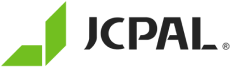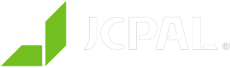AccuPen Guide
Get the most out of your AccuPen Guide with these simple steps.
How do I connect the AccuPen to my iPad?
Step 1: Please ensure your iPad is running iOS version 12.2 or later.
Step 2: Open Settings and turn off bluetooth.
Step 3: Double tap the button at the top of the AccuPen to turn it on and begin using it on your iPad.
How can I use my Bluetooth accessories?
Step 1: Turn off bluetooth. Turn on your AccuPen and begin using it on your iPad.
Step 2: Turn bluetooth back on your iPad and connect your bluetooth accessories. You can now use your bluetooth accessories while using the AccuPen.
How do I turn on/off the AccuPen?
To turn on the AccuPen simply double tap the button at the top of the stylus (rounded end). The blue LED indicator will light up and you can begin using the stylus.
To turn off the AccuPen, double tap the top button again, and the blue LED will turn off to indicate the stylus is off.
How do I change the nib?
The POM nib can be replaced as needed. Simply twist the nib to unscrew it, then screw one of the replacement nibs into place to begin using it.
How do I charge the AccuPen?
Step 1: Connect the USB-C charging cable to your AccuPen.
Step 2: Connect the other end of the charging cable to your laptop or charger to begin charging.
Note: Input is 5V / 0.3A. A full charge can be achieved in about 30 minutes.